Description¶
How it works¶
A Scorpion plugin is instantiated by one of Scorpions Plugin Managers.
- Service–>General–>Panels
- Imageview custom panels
- Datainput pages
- Custom pages
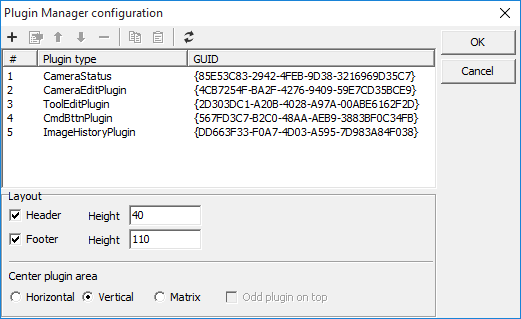
Inserting a plugin is done by selecting the python file for the actual
plugin from the ‘New’ plugin option. If the python file is not already
in the profile’s Plugins folder, but somewhere else on the computer
/network, the python file is copied into a sub directory named by the
plugin name in the profile’s Plugins folder. Due to this the plugin
python file will always be a local file to the profile and always available.
Note. The user is responsible for maintaining the plugin versions as there
currently are no version management in Scorpion.