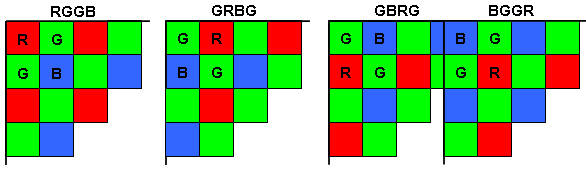Raw Color Mode¶
Many recent camera models feature RAW color coding. Scorpion Vision Software supports these models.
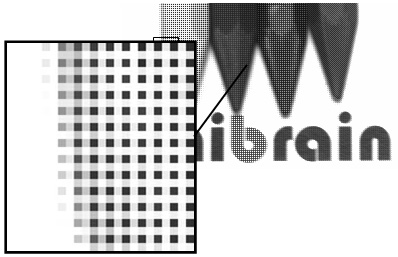
A camera sensor can only deliver one piece of information per pixel. This is perfect for a monochrome camera, where every pixel reacts to all the wavelengths of the spectrum at the same time and outputs a unique result being . the total luminous information (called “luminance” or Y).
For color imaging, 3 pieces of information per pixel are needed. Depending of the use of the picture, it can be (YUV), (RGB) or other triplets.
- YUV is often preferred when the picture is intended to human vision,
- where RGB fits better computer vision and scientific use, but anyway a triplet is needed.
Cameras equipped with a single sensor chip can only see color if a matrix of colored filters is added in front of the sensor’s pixels. The most used matrix for industrial cameras is called “RGB Bayer array”.
The sensor itself can still deliver only one piece of information per pixel, Red, Green or Blue, but 3 are needed in order to display it in full color. A computation must therefore take place, using the information of the adjacent pixels (which are filtered in different colors, to simulate the 2 missing pieces of information per pixel.
This computation creates of course additional data:
- that are not related fully to the reality, because the information of adjacent pixels is used.
- that will depend on the computation algorithm used, and none is perfect.
that will increase the total amount of data to transfer, although no more information is coming from the sensor compared to a monochrome camera.
By default, a RAW color mode camera will appear as a monochrome.
It will display a black and white image showing a “grid” effect. This is the result of the modulation of the light level introduced by the Bayer color filter. A portion of such an image is shown here.
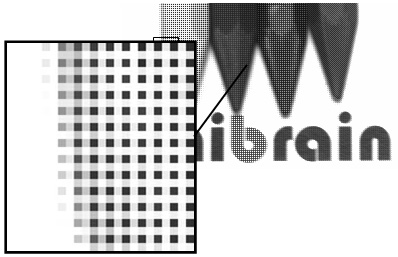
Please note that a correct display of the colors may only be achieved knowing the geometrical offset of the Bayer filter above the first pixel of the sensor. The corresponding option for conversion must be selected accordingly (RGGB, GRBG, GBRG, BGGR).