Core Installation¶
The Core Components Installation page shows the current installation status of the core components and installs the required components, if necessary. The core components include the Scorpion Runtime and the Scorpion Vision Software.
The Scorpion Runtime and Scorpion Vision Software must be installed.
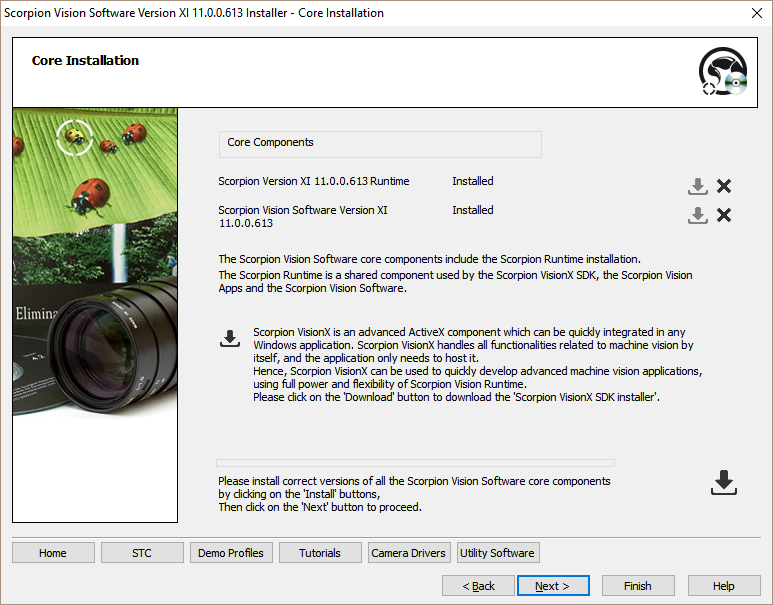
The core components installation page displays the list of all the core components and their installation status.
- If a core component is installed on the computer, ‘Uninstall’ button next to it is enabled.
- This button can be clicked to un-install the selected core component.
- ‘Download Installables’ button - can be clicked to download the installable files for all the individual core components; from the web server.
- Clicking on this button is not mandatory. The installer application automatically connects to the web server and downloads the installables, if required.
- This button is not available in the CD version of the installer application.