Installer Home¶
The Scorpion Vision Installer is the primary tool for Scorpion Vision Software deployment.
Scorpion Versions Management
When a new release version is available the user is notified. The version can be downloaded from the internet. The user can freely move between versions by selecting the version in the listbox.
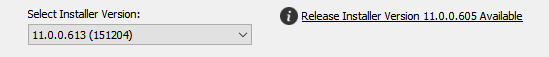
All downloaded versions are available for selection.
Installer Management
The following operations are supported:
- Make a local copy of the Scorpion Installer
- Clear the Scorpion Installer download directory
- Open Windows Explorer in the Scorpion Installer download directory

Installer Navigation
The following main sections are available from the navigation bars
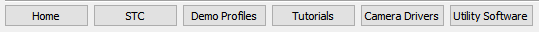
The Scorpion Vision Installer manages the following items in the deployment process.
- Access to Scorpion Online Resources
- Displays the latest Scorpion Vision Release Notes
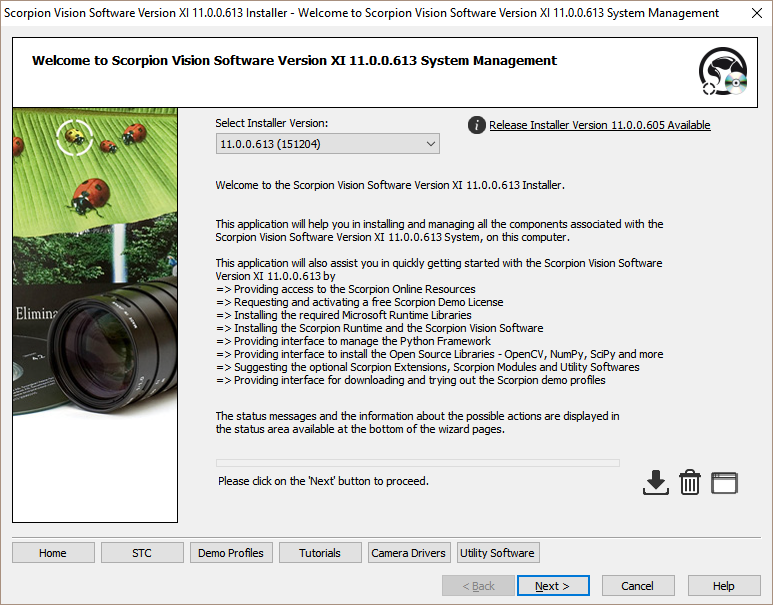
Scorpion Installation
- Required Microsoft Runtime Libraries
- Scorpion Runtime and Scorpion Vision Software
- Recommended Scorpion Extensions
- Python
- SciPy
- Numpy
- OpenCV
- Optional Scorpion Extensions
- Required Microsoft Runtime Libraries
Scorpion Demo Licences Request Form
STC - Scorpion Tool Components
2D and 3D Demonstrations and Test Profiles
- STP - Scorpion Test Profiles
- SDP - Scopion Demo Profiles
SVT - Scorpion Vision Tutorials
SCD - Scorpion Camera Driver
- 3rd party Camera Vendors SDK and Driver
SIO - Scorpion IO System
- 3rd party drivers
Scorpion Utility Software
SWD - Scorpion WatchDog
OPC - Scorpion OPC Client including 3rd party drivers
SIO - Advantech Drivers
Remote Control
- TightVNC
- TeamViever Host
Adobe Reader