Demo Licence Request¶
The Scorpion License page shows the status of the Scorpion license, on the target computer. If a valid Scorpion license is not available, it also provides an option to request a free demo license and to activate it immediately.
- Currently available Scorpion license key, is displayed in the ‘License Key’ text-box. This is read-only and can not be changed from the installer application. Please use the license management user interface from the Scorpion Vision Software, for changing the Scorpion License.
- The Scorpion License status - available or not available is displayed next to ‘License Status’.
- The Request Demo License button can be clicked to request and activate a 30 days demo license.
- The ‘Scorpion Vision Software - Demo License’ dialog box is popped up when the ‘Request Demo License’ button is clicked.
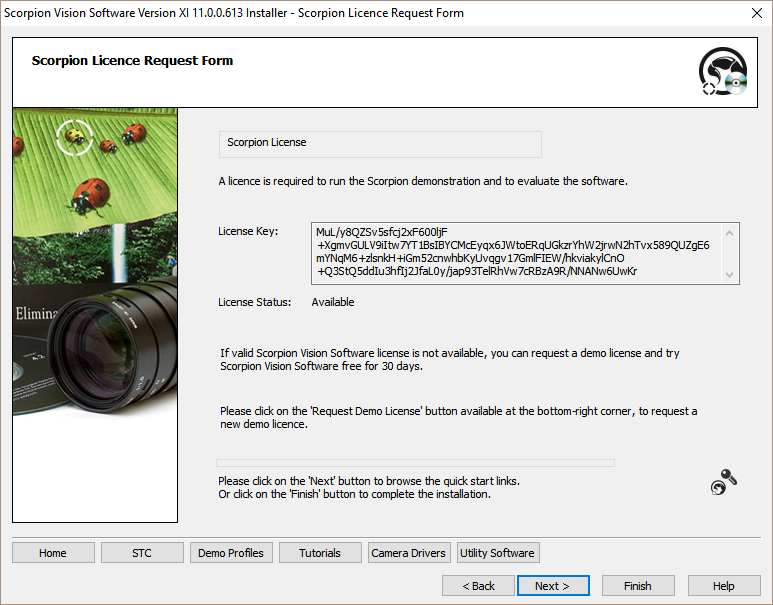
The demo licence can only be used for evaluation of Scorpion Vision Software.
Please fill up the information ‘Company’ name, User ‘Name’, User ‘E-mail’ address, ‘Phone’ and ‘Comment’
Please select the license ‘Type’, as per your requirement.
- The ‘Premium’ license provides all features.
- The ‘3D’ check-box will include access to complete 3D features
Please refer to http://scorpion.tordivel.no/ for details about the types of licenses and the features associated with each type of license.
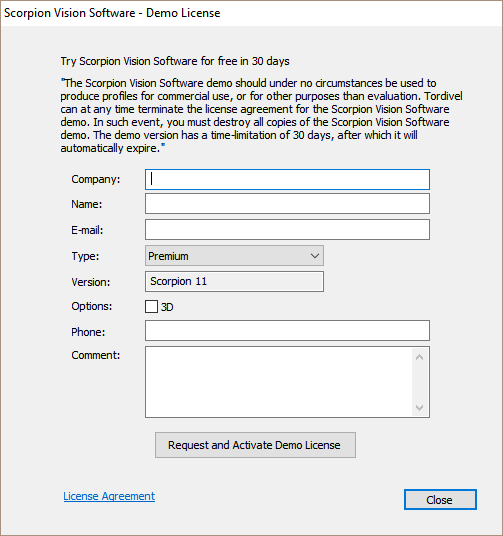
Click on the ‘Request and Activate Demo License’ button.
- The installer application will connect to the web server and will receive a demo license.
- This license is activated immediately.
Click on the ‘License Agreement’ link to view the Scorpion Vision Software License Agreement.